XYZ軟體急先鋒
UltraEdit 16.00.0.1032 官方繁體中文版(強大的文本編輯器)
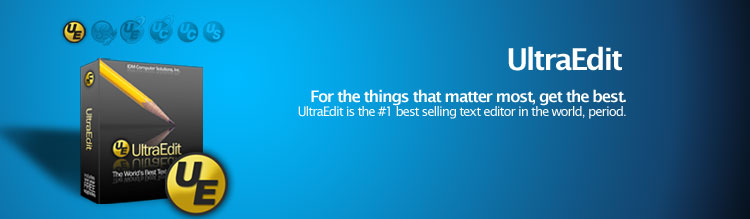 -=-=-=-=-=-=-=-=-=-=-=-=-=-=-=-=-=-=-=-=-=-=-=-=-=-=-=-=-=-=-=-=-=-=-=-=
軟體名稱:UltraEdit 16.00.0.1032 官方繁體中文版(強大的文本編輯器)
語系版本:繁體中文版
光碟片數:單片裝
破解說明:
系統支援:WIN 9x/WIN ME/WIN NT/WIN 2000/WIN XP/WIN 2003
軟體類型:強大的文本編輯器
硬體需求:PC
更新日期:2010/5/18
官方網站:http://www.ultraedit.com/products/ultraedit/new_feature_tour.html
中文網站:http://www.ultraedit.com/products/ultraedit/new_feature_tour.html
軟體簡介:
銷售價格:80
-=-=-=-=-=-=-=-=-=-=-=-=-=-=-=-=-=-=-=-=-=-=-=-=-=-=-=-=-=-=-=-=-=-=-=-=
破解說明:
1. 先移除舊版本(如移除過程提示需要重開機,請先重開機後再繼續)
2. 確認 Registry 的 HKEY_CURRENT_USER\Software\IDM Computer Solutions 已經清除,如有,請手動清除
3. 打開檔案總管,在網址列輸入 %APPDATA% 並確認沒有 IDMComp 資料夾,如有,請手動清除
4. 解開 ue_chinese_traditional.rar 並執行裡面的 ue_chinese_traditional.msi 安裝
5. 將 Crack 裡面的檔案蓋掉安裝路徑下原本的檔案
6. 執行 Keygen 產生註冊碼(可以自己輸入喜歡的名字)
7. 執行 UlteaEdit,接下來就是把註冊碼輸入了
軟體簡介:
UltraEdit 16.00.0.1032 官方繁體中文版(強大的文本編輯器)
官方網站:http://www.ultraedit.com/products/ultraedit/new_feature_tour.html
【注意事項】:
16.0 開始增加了官方繁體中文支援,但實際使用發現,有部分還是沒有翻譯到,部分仍是簡體中文
UlteaEdit 刻意在中文版採用網路認證方式,因此破解方法參考簡體版作法,利用英文版執行檔蓋過
原本中文版本,再修改語系檔識別碼(英文版使用序號註冊而已)
【軟體簡介】:
16.0 新功能
•Line Change Indicator (optional; enabled in advanced configuration)
- Show unsaved modifications and saved modifications in different colors
- Set custom colors for Line Change Indicator
•Re-engineered function list
- Ability to define an unlimited number of function strings
- Add "groups" for each function string, allowing display of functions in tree-style
view with child elements (such as parameters, variables,
properties, includes, etc.)
- New "Modify Groups" dialog for adding/removing/modifying function strings
- New search box for searching through function list
•Find/Replace additions:
- Find/Replace In Selection now maintains selection highlighting for better visual
indicator of search area
- Option to Hide/Show all lines containing search target (hidden lines are collapsed
and can be expanded with folding nodes in margin)
- New Regular Expression builder
•Find/Replace in Files additions:
- Find in Files output in output window now highlights each match of the Find string
- Ability to specify codepage of target files in Find/Replace In Files dialog
- New Regular Expression builder
•Scripting additions (see Help for full documentation)
- Ability to include one script in another (relative or absolute paths)
- Added "activeDocumentIdx" property for accessing active document's index
- Added "useEncoding" (boolean) and "encoding" (int) properites for UltraEdit.frinFiles
object to specify whether to use encoding settings and set
which code page to use (respectively) when doing Find/Replace in Files via scripting
- Added "codePage" property for accessing and setting document code page via scripting
- Added "lineTerminator" property for accessing the active document's line terminator
- Added "commentSelectionAdd()" and "commentSelectionRemove()" methods for new block comment
functionality
- Added "delAllHiddenLines()" method
•Added better visual indication that a file is read-only
- Read-only file tab includes a "lock" icon
- Read-only files have separate background colors
•Quick column mode: hold Alt, then drag the mouse to make a columnar/block selection
•Comment/Uncomment Selection to add or remove language-specific block comments from single-
or multi-line selection
•New option in Edit -> Delete menu to Delete All Hidden Lines
•Ability to edit XML node text directly in XML Manager
•Ability to specify UTF-8 as default encoding for all new files (in Advanced -> Configuration
-> Editor -> New File Creation)
•Insert File now converts the inserted file's encoding to match the target file's encoding
•Automatic brace matching now highlights/matches both braces
•Undo enhancements:
- Undo for replacing selected text with user/project tool output
- Undo for Insert File
-=-=-=-=-=-=-=-=-=-=-=-=-=-=-=-=-=-=-=-=-=-=-=-=-=-=-=-=-=-=-=-=-=-=-=-=
-=-=-=-=-=-=-=-=-=-=-=-=-=-=-=-=-=-=-=-=-=-=-=-=-=-=-=-=-=-=-=-=-=-=-=-=
軟體名稱:UltraEdit 16.00.0.1032 官方繁體中文版(強大的文本編輯器)
語系版本:繁體中文版
光碟片數:單片裝
破解說明:
系統支援:WIN 9x/WIN ME/WIN NT/WIN 2000/WIN XP/WIN 2003
軟體類型:強大的文本編輯器
硬體需求:PC
更新日期:2010/5/18
官方網站:http://www.ultraedit.com/products/ultraedit/new_feature_tour.html
中文網站:http://www.ultraedit.com/products/ultraedit/new_feature_tour.html
軟體簡介:
銷售價格:80
-=-=-=-=-=-=-=-=-=-=-=-=-=-=-=-=-=-=-=-=-=-=-=-=-=-=-=-=-=-=-=-=-=-=-=-=
破解說明:
1. 先移除舊版本(如移除過程提示需要重開機,請先重開機後再繼續)
2. 確認 Registry 的 HKEY_CURRENT_USER\Software\IDM Computer Solutions 已經清除,如有,請手動清除
3. 打開檔案總管,在網址列輸入 %APPDATA% 並確認沒有 IDMComp 資料夾,如有,請手動清除
4. 解開 ue_chinese_traditional.rar 並執行裡面的 ue_chinese_traditional.msi 安裝
5. 將 Crack 裡面的檔案蓋掉安裝路徑下原本的檔案
6. 執行 Keygen 產生註冊碼(可以自己輸入喜歡的名字)
7. 執行 UlteaEdit,接下來就是把註冊碼輸入了
軟體簡介:
UltraEdit 16.00.0.1032 官方繁體中文版(強大的文本編輯器)
官方網站:http://www.ultraedit.com/products/ultraedit/new_feature_tour.html
【注意事項】:
16.0 開始增加了官方繁體中文支援,但實際使用發現,有部分還是沒有翻譯到,部分仍是簡體中文
UlteaEdit 刻意在中文版採用網路認證方式,因此破解方法參考簡體版作法,利用英文版執行檔蓋過
原本中文版本,再修改語系檔識別碼(英文版使用序號註冊而已)
【軟體簡介】:
16.0 新功能
•Line Change Indicator (optional; enabled in advanced configuration)
- Show unsaved modifications and saved modifications in different colors
- Set custom colors for Line Change Indicator
•Re-engineered function list
- Ability to define an unlimited number of function strings
- Add "groups" for each function string, allowing display of functions in tree-style
view with child elements (such as parameters, variables,
properties, includes, etc.)
- New "Modify Groups" dialog for adding/removing/modifying function strings
- New search box for searching through function list
•Find/Replace additions:
- Find/Replace In Selection now maintains selection highlighting for better visual
indicator of search area
- Option to Hide/Show all lines containing search target (hidden lines are collapsed
and can be expanded with folding nodes in margin)
- New Regular Expression builder
•Find/Replace in Files additions:
- Find in Files output in output window now highlights each match of the Find string
- Ability to specify codepage of target files in Find/Replace In Files dialog
- New Regular Expression builder
•Scripting additions (see Help for full documentation)
- Ability to include one script in another (relative or absolute paths)
- Added "activeDocumentIdx" property for accessing active document's index
- Added "useEncoding" (boolean) and "encoding" (int) properites for UltraEdit.frinFiles
object to specify whether to use encoding settings and set
which code page to use (respectively) when doing Find/Replace in Files via scripting
- Added "codePage" property for accessing and setting document code page via scripting
- Added "lineTerminator" property for accessing the active document's line terminator
- Added "commentSelectionAdd()" and "commentSelectionRemove()" methods for new block comment
functionality
- Added "delAllHiddenLines()" method
•Added better visual indication that a file is read-only
- Read-only file tab includes a "lock" icon
- Read-only files have separate background colors
•Quick column mode: hold Alt, then drag the mouse to make a columnar/block selection
•Comment/Uncomment Selection to add or remove language-specific block comments from single-
or multi-line selection
•New option in Edit -> Delete menu to Delete All Hidden Lines
•Ability to edit XML node text directly in XML Manager
•Ability to specify UTF-8 as default encoding for all new files (in Advanced -> Configuration
-> Editor -> New File Creation)
•Insert File now converts the inserted file's encoding to match the target file's encoding
•Automatic brace matching now highlights/matches both braces
•Undo enhancements:
- Undo for replacing selected text with user/project tool output
- Undo for Insert File
-=-=-=-=-=-=-=-=-=-=-=-=-=-=-=-=-=-=-=-=-=-=-=-=-=-=-=-=-=-=-=-=-=-=-=-=

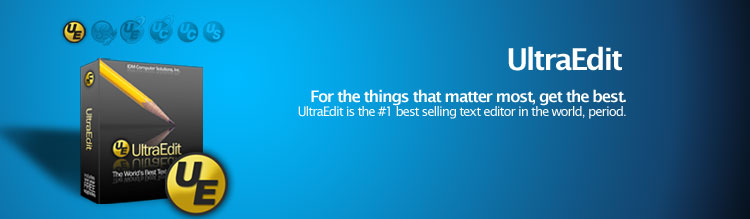 -=-=-=-=-=-=-=-=-=-=-=-=-=-=-=-=-=-=-=-=-=-=-=-=-=-=-=-=-=-=-=-=-=-=-=-=
軟體名稱:UltraEdit 16.00.0.1032 官方繁體中文版(強大的文本編輯器)
語系版本:繁體中文版
光碟片數:單片裝
破解說明:
系統支援:WIN 9x/WIN ME/WIN NT/WIN 2000/WIN XP/WIN 2003
軟體類型:強大的文本編輯器
硬體需求:PC
更新日期:2010/5/18
官方網站:http://www.ultraedit.com/products/ultraedit/new_feature_tour.html
中文網站:http://www.ultraedit.com/products/ultraedit/new_feature_tour.html
軟體簡介:
銷售價格:80
-=-=-=-=-=-=-=-=-=-=-=-=-=-=-=-=-=-=-=-=-=-=-=-=-=-=-=-=-=-=-=-=-=-=-=-=
破解說明:
1. 先移除舊版本(如移除過程提示需要重開機,請先重開機後再繼續)
2. 確認 Registry 的 HKEY_CURRENT_USER\Software\IDM Computer Solutions 已經清除,如有,請手動清除
3. 打開檔案總管,在網址列輸入 %APPDATA% 並確認沒有 IDMComp 資料夾,如有,請手動清除
4. 解開 ue_chinese_traditional.rar 並執行裡面的 ue_chinese_traditional.msi 安裝
5. 將 Crack 裡面的檔案蓋掉安裝路徑下原本的檔案
6. 執行 Keygen 產生註冊碼(可以自己輸入喜歡的名字)
7. 執行 UlteaEdit,接下來就是把註冊碼輸入了
軟體簡介:
UltraEdit 16.00.0.1032 官方繁體中文版(強大的文本編輯器)
官方網站:http://www.ultraedit.com/products/ultraedit/new_feature_tour.html
【注意事項】:
16.0 開始增加了官方繁體中文支援,但實際使用發現,有部分還是沒有翻譯到,部分仍是簡體中文
UlteaEdit 刻意在中文版採用網路認證方式,因此破解方法參考簡體版作法,利用英文版執行檔蓋過
原本中文版本,再修改語系檔識別碼(英文版使用序號註冊而已)
【軟體簡介】:
16.0 新功能
•Line Change Indicator (optional; enabled in advanced configuration)
- Show unsaved modifications and saved modifications in different colors
- Set custom colors for Line Change Indicator
•Re-engineered function list
- Ability to define an unlimited number of function strings
- Add "groups" for each function string, allowing display of functions in tree-style
view with child elements (such as parameters, variables,
properties, includes, etc.)
- New "Modify Groups" dialog for adding/removing/modifying function strings
- New search box for searching through function list
•Find/Replace additions:
- Find/Replace In Selection now maintains selection highlighting for better visual
indicator of search area
- Option to Hide/Show all lines containing search target (hidden lines are collapsed
and can be expanded with folding nodes in margin)
- New Regular Expression builder
•Find/Replace in Files additions:
- Find in Files output in output window now highlights each match of the Find string
- Ability to specify codepage of target files in Find/Replace In Files dialog
- New Regular Expression builder
•Scripting additions (see Help for full documentation)
- Ability to include one script in another (relative or absolute paths)
- Added "activeDocumentIdx" property for accessing active document's index
- Added "useEncoding" (boolean) and "encoding" (int) properites for UltraEdit.frinFiles
object to specify whether to use encoding settings and set
which code page to use (respectively) when doing Find/Replace in Files via scripting
- Added "codePage" property for accessing and setting document code page via scripting
- Added "lineTerminator" property for accessing the active document's line terminator
- Added "commentSelectionAdd()" and "commentSelectionRemove()" methods for new block comment
functionality
- Added "delAllHiddenLines()" method
•Added better visual indication that a file is read-only
- Read-only file tab includes a "lock" icon
- Read-only files have separate background colors
•Quick column mode: hold Alt, then drag the mouse to make a columnar/block selection
•Comment/Uncomment Selection to add or remove language-specific block comments from single-
or multi-line selection
•New option in Edit -> Delete menu to Delete All Hidden Lines
•Ability to edit XML node text directly in XML Manager
•Ability to specify UTF-8 as default encoding for all new files (in Advanced -> Configuration
-> Editor -> New File Creation)
•Insert File now converts the inserted file's encoding to match the target file's encoding
•Automatic brace matching now highlights/matches both braces
•Undo enhancements:
- Undo for replacing selected text with user/project tool output
- Undo for Insert File
-=-=-=-=-=-=-=-=-=-=-=-=-=-=-=-=-=-=-=-=-=-=-=-=-=-=-=-=-=-=-=-=-=-=-=-=
-=-=-=-=-=-=-=-=-=-=-=-=-=-=-=-=-=-=-=-=-=-=-=-=-=-=-=-=-=-=-=-=-=-=-=-=
軟體名稱:UltraEdit 16.00.0.1032 官方繁體中文版(強大的文本編輯器)
語系版本:繁體中文版
光碟片數:單片裝
破解說明:
系統支援:WIN 9x/WIN ME/WIN NT/WIN 2000/WIN XP/WIN 2003
軟體類型:強大的文本編輯器
硬體需求:PC
更新日期:2010/5/18
官方網站:http://www.ultraedit.com/products/ultraedit/new_feature_tour.html
中文網站:http://www.ultraedit.com/products/ultraedit/new_feature_tour.html
軟體簡介:
銷售價格:80
-=-=-=-=-=-=-=-=-=-=-=-=-=-=-=-=-=-=-=-=-=-=-=-=-=-=-=-=-=-=-=-=-=-=-=-=
破解說明:
1. 先移除舊版本(如移除過程提示需要重開機,請先重開機後再繼續)
2. 確認 Registry 的 HKEY_CURRENT_USER\Software\IDM Computer Solutions 已經清除,如有,請手動清除
3. 打開檔案總管,在網址列輸入 %APPDATA% 並確認沒有 IDMComp 資料夾,如有,請手動清除
4. 解開 ue_chinese_traditional.rar 並執行裡面的 ue_chinese_traditional.msi 安裝
5. 將 Crack 裡面的檔案蓋掉安裝路徑下原本的檔案
6. 執行 Keygen 產生註冊碼(可以自己輸入喜歡的名字)
7. 執行 UlteaEdit,接下來就是把註冊碼輸入了
軟體簡介:
UltraEdit 16.00.0.1032 官方繁體中文版(強大的文本編輯器)
官方網站:http://www.ultraedit.com/products/ultraedit/new_feature_tour.html
【注意事項】:
16.0 開始增加了官方繁體中文支援,但實際使用發現,有部分還是沒有翻譯到,部分仍是簡體中文
UlteaEdit 刻意在中文版採用網路認證方式,因此破解方法參考簡體版作法,利用英文版執行檔蓋過
原本中文版本,再修改語系檔識別碼(英文版使用序號註冊而已)
【軟體簡介】:
16.0 新功能
•Line Change Indicator (optional; enabled in advanced configuration)
- Show unsaved modifications and saved modifications in different colors
- Set custom colors for Line Change Indicator
•Re-engineered function list
- Ability to define an unlimited number of function strings
- Add "groups" for each function string, allowing display of functions in tree-style
view with child elements (such as parameters, variables,
properties, includes, etc.)
- New "Modify Groups" dialog for adding/removing/modifying function strings
- New search box for searching through function list
•Find/Replace additions:
- Find/Replace In Selection now maintains selection highlighting for better visual
indicator of search area
- Option to Hide/Show all lines containing search target (hidden lines are collapsed
and can be expanded with folding nodes in margin)
- New Regular Expression builder
•Find/Replace in Files additions:
- Find in Files output in output window now highlights each match of the Find string
- Ability to specify codepage of target files in Find/Replace In Files dialog
- New Regular Expression builder
•Scripting additions (see Help for full documentation)
- Ability to include one script in another (relative or absolute paths)
- Added "activeDocumentIdx" property for accessing active document's index
- Added "useEncoding" (boolean) and "encoding" (int) properites for UltraEdit.frinFiles
object to specify whether to use encoding settings and set
which code page to use (respectively) when doing Find/Replace in Files via scripting
- Added "codePage" property for accessing and setting document code page via scripting
- Added "lineTerminator" property for accessing the active document's line terminator
- Added "commentSelectionAdd()" and "commentSelectionRemove()" methods for new block comment
functionality
- Added "delAllHiddenLines()" method
•Added better visual indication that a file is read-only
- Read-only file tab includes a "lock" icon
- Read-only files have separate background colors
•Quick column mode: hold Alt, then drag the mouse to make a columnar/block selection
•Comment/Uncomment Selection to add or remove language-specific block comments from single-
or multi-line selection
•New option in Edit -> Delete menu to Delete All Hidden Lines
•Ability to edit XML node text directly in XML Manager
•Ability to specify UTF-8 as default encoding for all new files (in Advanced -> Configuration
-> Editor -> New File Creation)
•Insert File now converts the inserted file's encoding to match the target file's encoding
•Automatic brace matching now highlights/matches both braces
•Undo enhancements:
- Undo for replacing selected text with user/project tool output
- Undo for Insert File
-=-=-=-=-=-=-=-=-=-=-=-=-=-=-=-=-=-=-=-=-=-=-=-=-=-=-=-=-=-=-=-=-=-=-=-=
