XYZ軟體急先鋒
BatchRename Pro v3.58 超級強大的檔案名和副檔名的批量重命名軟體 英文正式版
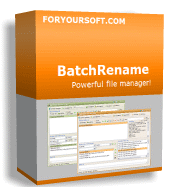 -=-=-=-=-=-=-=-=-=-=-=-=-=-=-=-=-=-=-=-=-=-=-=-=-=-=-=-=-=-=-=-=-=-=-=-=
軟體名稱:BatchRename Pro v3.58 超級強大的檔案名和副檔名的批量重命名軟體 英文正式版
語系版本:英文版
光碟片數:單片裝
破解說明:
系統支援:WIN 9x/WIN ME/WIN NT/WIN 2000/WIN XP/WIN 2003
軟體類型:系統工具
硬體需求:PC
更新日期:2010/6/21
官方網站:http://www.foryoursoft.com/
中文網站:http://www.foryoursoft.com/
軟體簡介:
銷售價格:80
-=-=-=-=-=-=-=-=-=-=-=-=-=-=-=-=-=-=-=-=-=-=-=-=-=-=-=-=-=-=-=-=-=-=-=-=
破解說明:安裝完成後,請將光碟 \crack 目錄下的檔案,複製到主程式的
安裝目錄內中,並覆蓋,即可破解!
軟體簡介:
BatchRename Pro v3.58 超級強大的檔案名和副檔名的批量重命名軟體 英文正式版
官方網站:http://www.foryoursoft.com/
BatchRename Pro 小巧卻“超級強大”的檔案名和副檔名的批量重命名工具。軟體可以自
定義無數個重命名規則,不僅可以使用自定義的字元還可以調用被操作檔的各類內部和
外部資訊進行重命名。支援右鍵功能表擴展功能。軟體附帶 N 個批次處理規則(都已
經漢化),這些規則只是起到?磚引玉的作用,請不要拘泥,瞭解其命令方式就可以應
用自如,內建規則包含了很多有用的使用方法。軟體還支援“添加目錄”的方式以便選中
目錄(甚至子目錄)中所有的檔。可快速查看多種檔
Batch rename files with all kinds of rules you defined and combine
them to make infinite possibilities of rename rules!
Drag and Drop:
It's easy to add files to the renaming list, just drag them anywhere a
nd drop to BatchRename's files list.
Support windows shell context menu:
The menu item "BatchRename files..." is added to the windows shell con
text menu after installation. By selecting some files in your windows ex
plorer, right-click the files and select "BatchRename files" from the co
ntext menu, it will open "BatchRename 2" to rename the selected files.
Picture adjustment and editing:
You can select the "PICADJUST" command to resize your photos to a spec
ific size, and even rotate or flip them with a batch rename rule.
Picture conversion:
By adding picture convert rules "PICCONVERT", you can easily convert t
he pictures to most popular format (bmp, jpg, gif, tif, png) and support
JPEG quality control.
Rules builder:
By selecting or typing rename command in the combo box, you can built
up a rename rule flexibly. You can flexibly combine the rename rules inc
luding prefix and suffix (include date and digit), replace, remove, inse
rt, uppercase and lowercase. Also, it support MP3 ID3 V1 and V2 Tag form
at renaming, and can rename pictures with the image properties.
Batch Copy/Move:
Open a browse dialog, choose or input a path to copy/move the selected
files to that path. If the path you entered does not exists, it will be
created.
Preview Renaming:
After you made up the FileList and the RuleList, you may want to previ
ew the result to see whether it meet your goal before you decide to rena
me them. Yes, "BatchRename" provide you this function.
Undo Renaming:
After you rename the files, you may want to cancel the the changes, an
d restore the old filenames. Use this Undo function, "BatchRename" can d
o it for you.
Load/Save Batch:
The Filelist, RuleList and the result list even the Undo state can be
saved to a file, so you can reuse the rules, review the file list or res
tore the old filenames by load the batch you saved.
Rename Log:
After you apply the rule, you will see the result in the result list,
by clicking the "Save log" button, a log file will be automatically gene
rated, it record the detail date time and the result list.
-=-=-=-=-=-=-=-=-=-=-=-=-=-=-=-=-=-=-=-=-=-=-=-=-=-=-=-=-=-=-=-=-=-=-=-=
-=-=-=-=-=-=-=-=-=-=-=-=-=-=-=-=-=-=-=-=-=-=-=-=-=-=-=-=-=-=-=-=-=-=-=-=
軟體名稱:BatchRename Pro v3.58 超級強大的檔案名和副檔名的批量重命名軟體 英文正式版
語系版本:英文版
光碟片數:單片裝
破解說明:
系統支援:WIN 9x/WIN ME/WIN NT/WIN 2000/WIN XP/WIN 2003
軟體類型:系統工具
硬體需求:PC
更新日期:2010/6/21
官方網站:http://www.foryoursoft.com/
中文網站:http://www.foryoursoft.com/
軟體簡介:
銷售價格:80
-=-=-=-=-=-=-=-=-=-=-=-=-=-=-=-=-=-=-=-=-=-=-=-=-=-=-=-=-=-=-=-=-=-=-=-=
破解說明:安裝完成後,請將光碟 \crack 目錄下的檔案,複製到主程式的
安裝目錄內中,並覆蓋,即可破解!
軟體簡介:
BatchRename Pro v3.58 超級強大的檔案名和副檔名的批量重命名軟體 英文正式版
官方網站:http://www.foryoursoft.com/
BatchRename Pro 小巧卻“超級強大”的檔案名和副檔名的批量重命名工具。軟體可以自
定義無數個重命名規則,不僅可以使用自定義的字元還可以調用被操作檔的各類內部和
外部資訊進行重命名。支援右鍵功能表擴展功能。軟體附帶 N 個批次處理規則(都已
經漢化),這些規則只是起到?磚引玉的作用,請不要拘泥,瞭解其命令方式就可以應
用自如,內建規則包含了很多有用的使用方法。軟體還支援“添加目錄”的方式以便選中
目錄(甚至子目錄)中所有的檔。可快速查看多種檔
Batch rename files with all kinds of rules you defined and combine
them to make infinite possibilities of rename rules!
Drag and Drop:
It's easy to add files to the renaming list, just drag them anywhere a
nd drop to BatchRename's files list.
Support windows shell context menu:
The menu item "BatchRename files..." is added to the windows shell con
text menu after installation. By selecting some files in your windows ex
plorer, right-click the files and select "BatchRename files" from the co
ntext menu, it will open "BatchRename 2" to rename the selected files.
Picture adjustment and editing:
You can select the "PICADJUST" command to resize your photos to a spec
ific size, and even rotate or flip them with a batch rename rule.
Picture conversion:
By adding picture convert rules "PICCONVERT", you can easily convert t
he pictures to most popular format (bmp, jpg, gif, tif, png) and support
JPEG quality control.
Rules builder:
By selecting or typing rename command in the combo box, you can built
up a rename rule flexibly. You can flexibly combine the rename rules inc
luding prefix and suffix (include date and digit), replace, remove, inse
rt, uppercase and lowercase. Also, it support MP3 ID3 V1 and V2 Tag form
at renaming, and can rename pictures with the image properties.
Batch Copy/Move:
Open a browse dialog, choose or input a path to copy/move the selected
files to that path. If the path you entered does not exists, it will be
created.
Preview Renaming:
After you made up the FileList and the RuleList, you may want to previ
ew the result to see whether it meet your goal before you decide to rena
me them. Yes, "BatchRename" provide you this function.
Undo Renaming:
After you rename the files, you may want to cancel the the changes, an
d restore the old filenames. Use this Undo function, "BatchRename" can d
o it for you.
Load/Save Batch:
The Filelist, RuleList and the result list even the Undo state can be
saved to a file, so you can reuse the rules, review the file list or res
tore the old filenames by load the batch you saved.
Rename Log:
After you apply the rule, you will see the result in the result list,
by clicking the "Save log" button, a log file will be automatically gene
rated, it record the detail date time and the result list.
-=-=-=-=-=-=-=-=-=-=-=-=-=-=-=-=-=-=-=-=-=-=-=-=-=-=-=-=-=-=-=-=-=-=-=-=

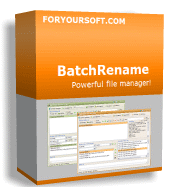 -=-=-=-=-=-=-=-=-=-=-=-=-=-=-=-=-=-=-=-=-=-=-=-=-=-=-=-=-=-=-=-=-=-=-=-=
軟體名稱:BatchRename Pro v3.58 超級強大的檔案名和副檔名的批量重命名軟體 英文正式版
語系版本:英文版
光碟片數:單片裝
破解說明:
系統支援:WIN 9x/WIN ME/WIN NT/WIN 2000/WIN XP/WIN 2003
軟體類型:系統工具
硬體需求:PC
更新日期:2010/6/21
官方網站:http://www.foryoursoft.com/
中文網站:http://www.foryoursoft.com/
軟體簡介:
銷售價格:80
-=-=-=-=-=-=-=-=-=-=-=-=-=-=-=-=-=-=-=-=-=-=-=-=-=-=-=-=-=-=-=-=-=-=-=-=
破解說明:安裝完成後,請將光碟 \crack 目錄下的檔案,複製到主程式的
安裝目錄內中,並覆蓋,即可破解!
軟體簡介:
BatchRename Pro v3.58 超級強大的檔案名和副檔名的批量重命名軟體 英文正式版
官方網站:http://www.foryoursoft.com/
BatchRename Pro 小巧卻“超級強大”的檔案名和副檔名的批量重命名工具。軟體可以自
定義無數個重命名規則,不僅可以使用自定義的字元還可以調用被操作檔的各類內部和
外部資訊進行重命名。支援右鍵功能表擴展功能。軟體附帶 N 個批次處理規則(都已
經漢化),這些規則只是起到?磚引玉的作用,請不要拘泥,瞭解其命令方式就可以應
用自如,內建規則包含了很多有用的使用方法。軟體還支援“添加目錄”的方式以便選中
目錄(甚至子目錄)中所有的檔。可快速查看多種檔
Batch rename files with all kinds of rules you defined and combine
them to make infinite possibilities of rename rules!
Drag and Drop:
It's easy to add files to the renaming list, just drag them anywhere a
nd drop to BatchRename's files list.
Support windows shell context menu:
The menu item "BatchRename files..." is added to the windows shell con
text menu after installation. By selecting some files in your windows ex
plorer, right-click the files and select "BatchRename files" from the co
ntext menu, it will open "BatchRename 2" to rename the selected files.
Picture adjustment and editing:
You can select the "PICADJUST" command to resize your photos to a spec
ific size, and even rotate or flip them with a batch rename rule.
Picture conversion:
By adding picture convert rules "PICCONVERT", you can easily convert t
he pictures to most popular format (bmp, jpg, gif, tif, png) and support
JPEG quality control.
Rules builder:
By selecting or typing rename command in the combo box, you can built
up a rename rule flexibly. You can flexibly combine the rename rules inc
luding prefix and suffix (include date and digit), replace, remove, inse
rt, uppercase and lowercase. Also, it support MP3 ID3 V1 and V2 Tag form
at renaming, and can rename pictures with the image properties.
Batch Copy/Move:
Open a browse dialog, choose or input a path to copy/move the selected
files to that path. If the path you entered does not exists, it will be
created.
Preview Renaming:
After you made up the FileList and the RuleList, you may want to previ
ew the result to see whether it meet your goal before you decide to rena
me them. Yes, "BatchRename" provide you this function.
Undo Renaming:
After you rename the files, you may want to cancel the the changes, an
d restore the old filenames. Use this Undo function, "BatchRename" can d
o it for you.
Load/Save Batch:
The Filelist, RuleList and the result list even the Undo state can be
saved to a file, so you can reuse the rules, review the file list or res
tore the old filenames by load the batch you saved.
Rename Log:
After you apply the rule, you will see the result in the result list,
by clicking the "Save log" button, a log file will be automatically gene
rated, it record the detail date time and the result list.
-=-=-=-=-=-=-=-=-=-=-=-=-=-=-=-=-=-=-=-=-=-=-=-=-=-=-=-=-=-=-=-=-=-=-=-=
-=-=-=-=-=-=-=-=-=-=-=-=-=-=-=-=-=-=-=-=-=-=-=-=-=-=-=-=-=-=-=-=-=-=-=-=
軟體名稱:BatchRename Pro v3.58 超級強大的檔案名和副檔名的批量重命名軟體 英文正式版
語系版本:英文版
光碟片數:單片裝
破解說明:
系統支援:WIN 9x/WIN ME/WIN NT/WIN 2000/WIN XP/WIN 2003
軟體類型:系統工具
硬體需求:PC
更新日期:2010/6/21
官方網站:http://www.foryoursoft.com/
中文網站:http://www.foryoursoft.com/
軟體簡介:
銷售價格:80
-=-=-=-=-=-=-=-=-=-=-=-=-=-=-=-=-=-=-=-=-=-=-=-=-=-=-=-=-=-=-=-=-=-=-=-=
破解說明:安裝完成後,請將光碟 \crack 目錄下的檔案,複製到主程式的
安裝目錄內中,並覆蓋,即可破解!
軟體簡介:
BatchRename Pro v3.58 超級強大的檔案名和副檔名的批量重命名軟體 英文正式版
官方網站:http://www.foryoursoft.com/
BatchRename Pro 小巧卻“超級強大”的檔案名和副檔名的批量重命名工具。軟體可以自
定義無數個重命名規則,不僅可以使用自定義的字元還可以調用被操作檔的各類內部和
外部資訊進行重命名。支援右鍵功能表擴展功能。軟體附帶 N 個批次處理規則(都已
經漢化),這些規則只是起到?磚引玉的作用,請不要拘泥,瞭解其命令方式就可以應
用自如,內建規則包含了很多有用的使用方法。軟體還支援“添加目錄”的方式以便選中
目錄(甚至子目錄)中所有的檔。可快速查看多種檔
Batch rename files with all kinds of rules you defined and combine
them to make infinite possibilities of rename rules!
Drag and Drop:
It's easy to add files to the renaming list, just drag them anywhere a
nd drop to BatchRename's files list.
Support windows shell context menu:
The menu item "BatchRename files..." is added to the windows shell con
text menu after installation. By selecting some files in your windows ex
plorer, right-click the files and select "BatchRename files" from the co
ntext menu, it will open "BatchRename 2" to rename the selected files.
Picture adjustment and editing:
You can select the "PICADJUST" command to resize your photos to a spec
ific size, and even rotate or flip them with a batch rename rule.
Picture conversion:
By adding picture convert rules "PICCONVERT", you can easily convert t
he pictures to most popular format (bmp, jpg, gif, tif, png) and support
JPEG quality control.
Rules builder:
By selecting or typing rename command in the combo box, you can built
up a rename rule flexibly. You can flexibly combine the rename rules inc
luding prefix and suffix (include date and digit), replace, remove, inse
rt, uppercase and lowercase. Also, it support MP3 ID3 V1 and V2 Tag form
at renaming, and can rename pictures with the image properties.
Batch Copy/Move:
Open a browse dialog, choose or input a path to copy/move the selected
files to that path. If the path you entered does not exists, it will be
created.
Preview Renaming:
After you made up the FileList and the RuleList, you may want to previ
ew the result to see whether it meet your goal before you decide to rena
me them. Yes, "BatchRename" provide you this function.
Undo Renaming:
After you rename the files, you may want to cancel the the changes, an
d restore the old filenames. Use this Undo function, "BatchRename" can d
o it for you.
Load/Save Batch:
The Filelist, RuleList and the result list even the Undo state can be
saved to a file, so you can reuse the rules, review the file list or res
tore the old filenames by load the batch you saved.
Rename Log:
After you apply the rule, you will see the result in the result list,
by clicking the "Save log" button, a log file will be automatically gene
rated, it record the detail date time and the result list.
-=-=-=-=-=-=-=-=-=-=-=-=-=-=-=-=-=-=-=-=-=-=-=-=-=-=-=-=-=-=-=-=-=-=-=-=
