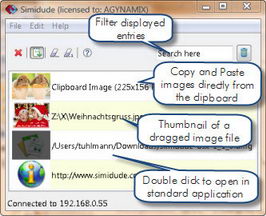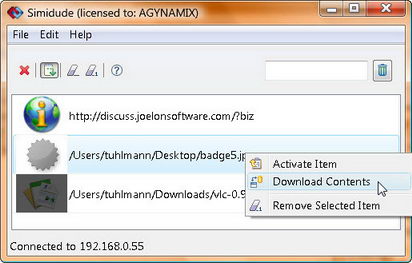XYZ軟體急先鋒
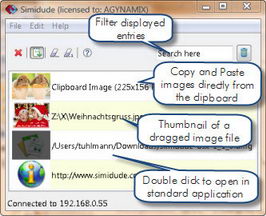
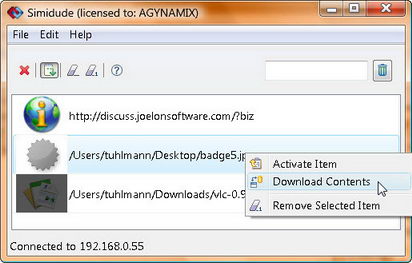
AGYNAMIX Simidude v1.6.2 Incl Keygen MACOSX 電腦剪切板網路同步軟體 英文破解版
-=-=-=-=-=-=-=-=-=-=-=-=-=-=-=-=-=-=-=-=-=-=-=-=-=-=-=-=-=-=-=-=-=-=-=-=
軟體名稱:AGYNAMIX Simidude v1.6.2 Incl Keygen MACOSX 電腦剪切板網路同步軟體 英文破解版
語系版本:
光碟片數:單片裝
破解說明:
系統支援:For WIN 95/WIN 98/WIN ME/WIN-NT/WIN 2000/windows 7
軟體類型:電腦剪切板網路同步軟體
硬體需求:PC
更新日期:2011-02-05
官方網站:http://www.agynamix.de/
中文網站:http://www.agynamix.de/
軟體簡介:
銷售價格:$80元
-=-=-=-=-=-=-=-=-=-=-=-=-=-=-=-=-=-=-=-=-=-=-=-=-=-=-=-=-=-=-=-=-=-=-=-=
破解說明:1) Unpack and install.
2) To use type:
java -jar simikg.jar
from the commandline. This obviously requires java.
Then copy the public-key.bin to the semidude etc folder
BEFORE opening license.txt in notepad/editor of choice.
Then run semidude, and goto help-Enter License Information
and copy+paste the info in license.txt EXACTLY. Press
validate.
3) Enjoy this release
軟體簡介:
AGYNAMIX Simidude是一款跨平臺的網路剪貼板軟體,通過它,用戶可以方面的在
各台電腦之間傳輸文本、圖像、檔和檔夾。支援拖拽方式。
Why should you use the Network Clipboard Simidude?
AGYNAMIX Simidude is a cross platform network clipboard that makes it easy
to transfer text, images, files or folders from one computer to another.
Just drag your file, folder, browser URL, text, etc., into Simidude on one
computer, and then go to another Windows, Mac, or Linux computer on your
network and drag the item from Simidude into its remote destination. No
fiddling around with your network installation.
“I’m giving Simidude a bit more of a work out now, and I have to say – HOLY
COW!! It’s awesome! It does what it does extremely well.” – @KarenTweet
Synchronize your clipboard across multiple machines.
Did you ever copy some URL into the clipboard of one computer, and then hope
that somehow magically that clipboard item would be available on the other
computer where you really needed it? Simidude makes that possible, by
synchronizing your clipboard items between connected machines running the
application.
“This is great for somebody like me with linux/mac/pc boxes all on at the
same time ”
- @crazeegeekchick
Integrate your virtual machines into your workflow.
If you have virtual machine servers without desktop integration running,
it is always a pain to copy files back and forth. With Simidude, you can
now easily drag your files into and out of the virtual machine.
“A big thanks for this very useful product!…the ‘one license per cluster’
scheme is very kind.” – Patrick J.
Simidude runs on Windows, Mac OS X, and Linux.
To really integrate your IT, you need tools that are available on multiple
platforms. Simidude includes an easy-to-handle installer for Windows, Mac
or Linux.
“A superbly simple and effective piece of software, which will save me the
hassle of constantly having to cut and paste information into OneNote and
then “recapture” it on my other network machines.” – Graham Rhind
Easy to use, easy to understand.
The Simidude interface was designed to be clean and easy to use. Copying
from computer to another is as easy and fast as drag and drop.
“I was very impressed with the ease of use.” – @KarenTweet
Try Simidude now FREE!
Go right ahead and download your 30 day free trial of Simidude. See how it
will simplify your cross platform computer work!
-=-=-=-=-=-=-=-=-=-=-=-=-=-=-=-=-=-=-=-=-=-=-=-=-=-=-=-=-=-=-=-=-=-=-=-=