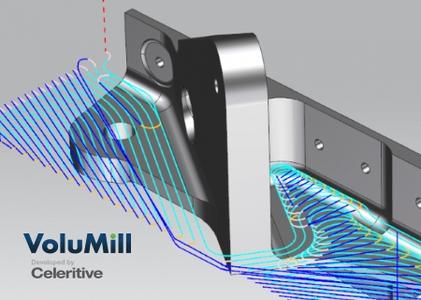XYZ軟體急先鋒
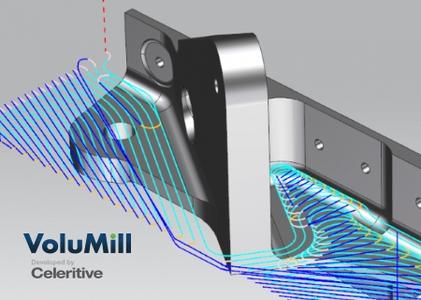
VoluMill Siemens NX CAM version 8.1 高性能的專業仿真設計軟體 英文破解版
-=-=-=-=-=-=-=-=-=-=-=-=-=-=-=-=-=-=-=-=-=-=-=-=-=-=-=-=-=-=-=-=-=-=-=-=
軟體名稱:VoluMill Siemens NX CAM version 8.1 高性能的專業仿真設計軟體 英文破解版
語系版本:英文破解版
光碟片數:單片裝
破解說明:
系統支援:For Windows 7/8/10
軟體類型:高性能的專業仿真設計軟體
硬體需求:PC
更新日期:2017-11-28
官方網站:http://www.volumill.com
中文網站:
軟體簡介:
銷售價格:$80元
-=-=-=-=-=-=-=-=-=-=-=-=-=-=-=-=-=-=-=-=-=-=-=-=-=-=-=-=-=-=-=-=-=-=-=-=
破解說明:
1. Install VoluMill v8.1.0 for NX11.0.x
2. Run VoluMill License Manager
Click "Get a license..." > select "A static license on this computer only" > Next > select "No, I will not use the internet to activate my license" > Next > select "No, create a License Request file so I can email it to: support@celeritive.com" > Done
3. Save license request file (VoluMillLicenseRequest.vmlic) > OK
4. Close VoluMill License Manager
5. Open in text editor files "VoluMillLicenseRequest.vmlic" and "VoluMillLicenses.xml"
6. In "VoluMillLicenses.xml" replece the string
00000000000000000000000000000000000
with same one from file "VoluMillLicenseRequest.vmlic"
7. Save "VoluMillLicenses.xml" and copy it
for Win XP computers to C:\Documents and Settings\All Users.WINDOWS\Application Data\Celeritive Technologies\Licenses\
for Vista/Win7/Win8/Win10 computers to C:\ProgramData\Celeritive Technologies\Licenses\
8. Copy file "VoluMillNX.dll" from the crack to \startup (by default C:\Program Files\Celeritive Technologies\VoluMill for NX11.0\startup ) and overwrite original one
9. Enjoy
軟體簡介:
VoluMill Siemens NX CAM version是一款高性能的專業仿真設計軟體。它具有
高性能、高穩定的特性,專注於解決與複雜幾何圖形的大部分複雜的幾何圖形的
轉換挑戰。它添加了工具路徑選項,NX CAM沒有提供標準,專門設計的工具路徑
可以快速有效地刪除材料,同時更好地為完成NX CAM的工具路徑做好準備。它的
操作更加簡便,快捷。是對於機身、汽車、模具、醫療、機械零部件和消費品市
場的人士來說,它是必選的體積自由形態設計的軟體
-=-=-=-=-=-=-=-=-=-=-=-=-=-=-=-=-=-=-=-=-=-=-=-=-=-=-=-=-=-=-=-=-=-=-=-=