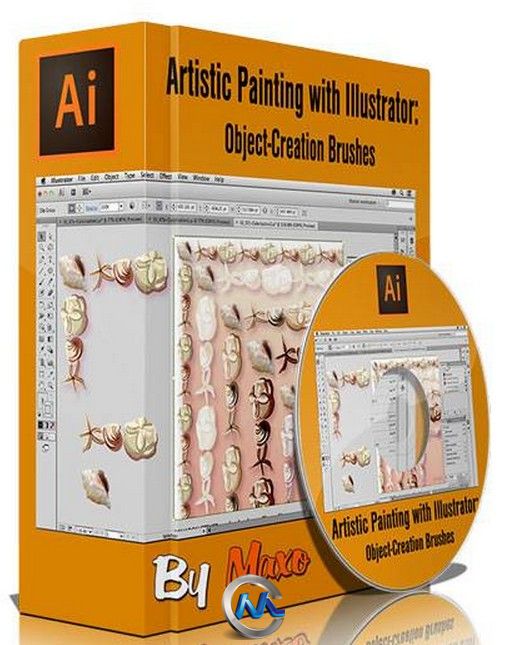XYZ軟體急先鋒
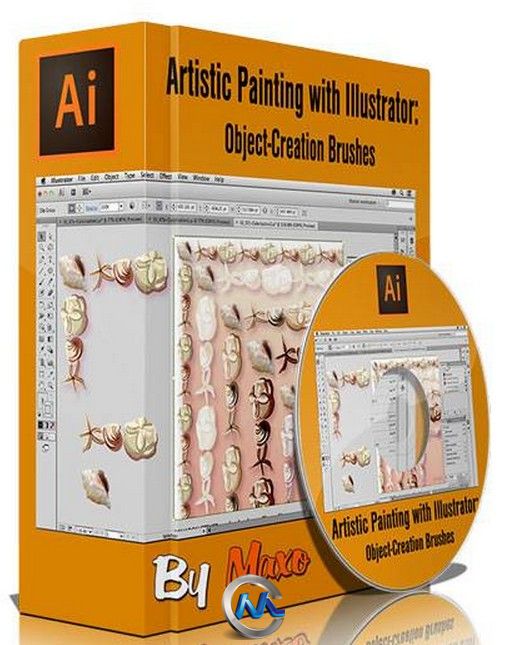
LYNDA ARTISTIC PAINTING WITH ILLUSTRATOR OBJECT CREATION BRUSHES (Illustrator筆刷藝術繪畫視頻教學) 英文教學版(DVD一片裝)
-=-=-=-=-=-=-=-=-=-=-=-=-=-=-=-=-=-=-=-=-=-=-=-=-=-=-=-=-=-=-=-=-=-=-=-=
軟體名稱:LYNDA ARTISTIC PAINTING WITH ILLUSTRATOR OBJECT CREATION BRUSHES (Illustrator筆刷藝術繪畫視頻教學) 英文教學版(DVD一片裝)
語系版本:英文教學版
光碟片數:單片裝
破解說明:
系統支援:Windows 7/XP/Vista
軟體類型:Illustrator筆刷藝術繪畫視頻教學
硬體需求:PC
更新日期:2013-11-10
官方網站:http://www.lynda.com/Illustrator-tutorials/Artistic-Painting-Illustrator-Object-Creation-Brushes/122432-2.html?srchtrk=index%3a1%0alinktypeid%3a2%0aq%3aartistic+painting+with+illustrator%0apage%3a1%0as%3arelevance%0asa%3atrue%0aproducttypeid%3a2?w=1
中文網站:
軟體簡介:
銷售價格:$180元
-=-=-=-=-=-=-=-=-=-=-=-=-=-=-=-=-=-=-=-=-=-=-=-=-=-=-=-=-=-=-=-=-=-=-=-=
軟體簡介:
本教學是由Lynda機構出品的Illustrator筆刷藝術繪畫視頻教學,Lynda.com Artistic
Painting with Illustrator Object-Creation Brushes,時長:3小時46分,大小:2.48
GB,格式:MP4高清視頻格式,附工程原始檔案,教學使用軟體:Illustrator CS6, CC,
作者:Sharon Steuer,官方發佈時間:2013年9月19日,語言:英語。
Adobe Illustrator是一種應用於出版、多媒體和線上圖像的工業標準向量插畫的軟體,
作為一款非常好的圖片處理工具,Adobe Illustrator廣泛應用於印刷出版、專業插畫、
多媒體圖像處理和互聯網頁面的製作等,也可以為線稿提供較高的精度和控制,適合生
產任何小型設計到大型的複雜項目。
琳達(Lynda) 是全球最知名的線上教育機構,每年可以吸引到4500萬獨立訪客,讓它成
為教育界的長青網站。這家線上視頻教學網站,提供了數以千計的現在最流行的軟體技
術視頻教學。有大約1百萬人都願意支付每月25美元的使用費來訪問它,它已經成為一
個網上帝國。它的創始人琳達•溫曼(LyndaWeinman)認為,她的教學在線民中大受歡
迎的程度會鞭策那些認為網路只是讓人變笨變懶的人。根據該公司的報告,Lynda 現在
每年可以吸引到4500萬獨立訪客,大部份的獨立訂戶會訂閱內容1至3年。公司現在雇有
200名全職員工,風險投資人還不停地要扔錢過來,但溫曼說,她比較喜歡看到公司自然
平穩地增長並通過口碑行銷打開市場。網站上的教育錄影品質很高,課程劃分細緻,學
習的人可以根據自己的目標隨時切換內容。
Discover how to paint and draw with Adobe Illustrator's powerful
object-creation brushes. In this course, artist and author Sharon Steuer will
show you how to use art brushes, pattern brushes, scatter brushes, and
brush-like symbols to warp, bend, repeat, stretch, scatter, and distribute
objects along a path, and quickly populate scenes with complex groups of
objects. You'll learn how to scale, colorize, and modify your objects; create
different versions of brushes; edit the underlying paths; and fix common
mistakes. You'll also see how to prepare artwork to make into brushes, resize
brushes, and understand which brush or symbol is appropriate for different
drawing situations. Plus, learn to paint with raster objects in dynamic new
ways, and auto-generate corners for vector and raster pattern brushes.
-=-=-=-=-=-=-=-=-=-=-=-=-=-=-=-=-=-=-=-=-=-=-=-=-=-=-=-=-=-=-=-=-=-=-=-=