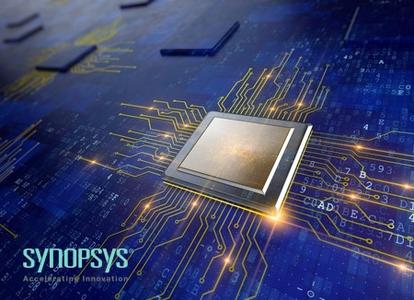XYZ軟體急先鋒
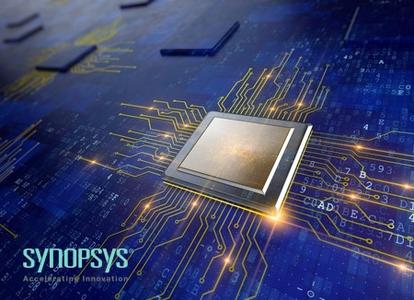
Synopsys hspice L-2016.06-SP1 Win linux 電路仿真類比軟體 英文破解版(DVD一片裝)
-=-=-=-=-=-=-=-=-=-=-=-=-=-=-=-=-=-=-=-=-=-=-=-=-=-=-=-=-=-=-=-=-=-=-=-=
軟體名稱:Synopsys hspice L-2016.06-SP1 Win linux 電路仿真類比軟體 英文破解版(DVD一片裝)
語系版本:英文破解版
光碟片數:單片裝
破解說明:
系統支援:Windows 7even / 8.x | RHEL 5-7 (Red Hat Enterprise Linux) / SLES 11 or 12 (SUSE Linux Enterprise Server)
軟體類型:電路仿真類比軟體
硬體需求:PC
更新日期:2018-05-28
官方網站:http://www.synopsys.com
中文網站:
軟體簡介:
銷售價格:$180元
-=-=-=-=-=-=-=-=-=-=-=-=-=-=-=-=-=-=-=-=-=-=-=-=-=-=-=-=-=-=-=-=-=-=-=-=
破解說明:
1. Extract "synopsysKeygen.rar"
2. Copy the Synopsys.src into the EFA LicGen 0.4b/Packs directory
3. For linux users: make sure LicGen.exe is executable:
sudo chmod +x LicGen.exe
4. Open up LicGen.exe (for linux users use the windows emulating packet wine.)
wine LicGen.exe
5. Click Open en select the synopsys.lpd file.
6. Select the Ethernet Host ID
7. Press Generate & save the file as "thelicense.dat"
8. Close the EFA FlexLM license generator
9. Go into the Synopsys SSS Feature Keygen
10. For linux users: make sure sssverify.exe & KeyGen.exe are executable
sudo chmod +x sssverify.exe KeyGen.exe
11. For windows users: Open up the command prompt by clicking start and typing 'cmd.exe'. Using cd and tab to navigate too the directory. Then run sssverify.exe thelicense.dat (Maybe you have to add the specific path to the file if it isn't saved in the Synopsys SSS Feature Keygen)
!!Copy the SECRET DATA!!
For linux users:
Open up the terminal and navigate too the Synopsys SSS Feature Keygen directory. Using wine:
wine sssverify.exe thelicense.dat
!!Copy the SECRET DATA!!
12. Start the KeyGen.exe (for linux users wine Keygen.exe), paste the secret data in the box. Also edit the HOSTID (open up "thelicense.dat" and search for your HOSTID). Hit generate (This will edit the license.dat file in the directory).
13. Open "thelicense.dat" and copy its contents at the end of "license.dat"
14. At the top of "license.dat" remove USE_SERVER (this is very important). Also fill in an appropriate hostname. (Linux users can issue the command 'hostname' in the terminal window) Windows users can find this by clicking right on Computer and viewing its properties.
15. Copy "license.dat" to a good location.
16. Set the environmental variable. For linux users, edit the .bashrc file as follows:
sudo gedit ~/.bashrc (you can also use another text editor like nano or vi)
At the end of the file input the following:
export LM_LICENSE_FILE=/whateveryourfullpathis/license.datLM_LICENSE_FILE
Save & Exit & Source your .bashrc file:
source ~/.bashrc
For windows users navigate to the Environmental Variables section and also add the path to the variable (using ; as seperator)
17. Clean up the mess and enjoy.
軟體簡介:
Synopsys公司是用於電子元件和系統設計,驗證和製造的軟體和IP領域的全球領
導者,已經發佈了用於hspice L-2016.06的Service Pack 01,這是業界對精確電
路仿真的“黃金標準”鑄造認證的MOS器件模型與先進的仿真和分析演算法。
憑藉超過25年的成功設計tapeout,HSPICE是業界最可信和全面的電路模擬器。
- 對於片上仿真:類比設計,RF設計,定制數位設計,標準單元設計和表徵,記
憶體設計和表徵以及器件模型開發。
- 用於片外信號完整性仿真:矽片到板到背板的分析和仿真
HSPICE中的新特性和增強L-2016.06
- 增強交互模式
HSPICE支援多個運行,而不需要以交互模式重新解析輸入網表。有關詳細資訊,請
參閱交互模式下的多個運行。
- 輸出範本支援通用MOSFET封裝
除了本征MOSFET,HSPICE現在還為封裝MOSFET提供輸出範本支援。
- 支持.TRANNOISE的交流雜訊輸出
瞬態雜訊分析的結果可以根據功率譜密度(PSD)函數輸出。新的關鍵字PSD到.
TRANNOISE允許您在瞬態雜訊分析中啟用PSD計算。一個新的.OPTION TRNOISESEGMENTS
選項設置用於頻譜密度估計演算法的視窗段數。PSD輸出允許將瞬態雜訊分析的結
果與來自頻域的結果進行比較。
- 模型支援
HSPICE L-2016.06支援HICUM / L2版本2.34和BSIM-IMG版本102.7型號。
- 支援在BSIM6 77級MOSFET模型上的MOSRA
HSPICE MOSRA分析目前支持Level 49,Level 53,Level 54,Level 57,Level 62,
Level 66,Level 69,Level 70,Level 71,Level 72,Level 73,Level 76,Level
77和外部CMI MOSFET模型。
- 支援讀入值更改轉儲(VCD)檔
一個新的命令.VCD直接讀入VCD檔。
- 改變默認亂數發生器(RNG)進行蒙特卡洛分析
將用於簡單隨機採樣(SRS)和增強的基於SRS的蒙特卡羅分析的默認RNG改變為MCG。
-=-=-=-=-=-=-=-=-=-=-=-=-=-=-=-=-=-=-=-=-=-=-=-=-=-=-=-=-=-=-=-=-=-=-=-=