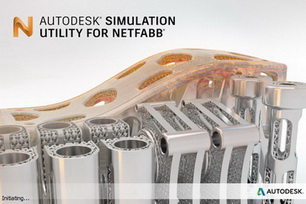XYZ軟體急先鋒
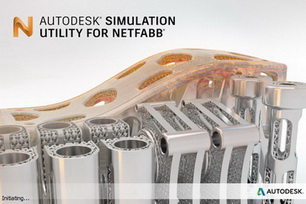
Autodesk Netfabb Local Simulation 2020.2 x64 專業的非線性有限元熱機械求解軟體 英文破解版(DVD一片裝)
-=-=-=-=-=-=-=-=-=-=-=-=-=-=-=-=-=-=-=-=-=-=-=-=-=-=-=-=-=-=-=-=-=-=-=-=
軟體名稱:Autodesk Netfabb Local Simulation 2020.2 x64 專業的非線性有限元熱機械求解軟體 英文破解版(DVD一片裝)
語系版本:英文破解版
光碟片數:單片裝
破解說明:
系統支援:Windows 7/8/10
軟體類型:專業的非線性有限元熱機械求解軟體
硬體需求:PC
更新日期:2019-10-28
官方網站:
中文網站:
軟體簡介:
銷售價格:$180元
-=-=-=-=-=-=-=-=-=-=-=-=-=-=-=-=-=-=-=-=-=-=-=-=-=-=-=-=-=-=-=-=-=-=-=-=
破解說明:
1) Install Autodesk Windows 64BIT Application
Choose multi-user licensing (option may appear afger first strat) , use 666-66666666 as serial or anything matching those templates
667-98989898, 400-45454545 066-66666666 .. and use the proper product key (if required)
Select Single License and use 127.0.0.1 as server name or where the flexlm daemon is installed (syntax could be port@server),
ignore all the warning message about the license file, click Continue/Yes to continue.
2) Install network license manager from setup tools & utilities or
from the DVD \x64\tools\NLM\NLM.msi or \x64\en-us\tools\NLM\ (if not already done) or
the one we supplied NLM_2020_x64_setup.msi
3) Copy cracked FlexLM vendor daemon "adskflex.exe" into C:\Autodesk\Network License Manager\ (overwrite)
4) Copy cracked adlmint.dll in licensing agent fodler,
usually in "C:\Program Files (x86)\Common Files\Autodesk Shared\AdskLicensing\9.0.1.1462\AdskLicensingAgent"
5) Edit lic.dat and change HOSTNAME and MAC to suit your configuration (if you are not sure start LMTOOLS Utility and go to
System Settings, your HOSTNAME and MAC will be listed)
You can change vendor port too and add your previous licenses of course :)
Save the file where you want
6) Start LMTOOLS Utility (lmtools.exe GUI)
- in 'config services', add a "Autodesk' service name
choose C:\Autodesk\Autodesk Network License Manager\lmgrd.exe for path to lmgrd
choose X:\path\where\you\saved\lic.dat for path to license file
choose a empty file to have debug logs (optional)
tick 'start server at power up' and 'use services'
Click Save
- in 'service/license file' choose configuration using services and tick 'ignore license file path env var" (dont click that if you
you wanna use a ditributed licensing .. or you will have to edit or create a Licpath.lic file)
- in 'start/stop/read' click 'start server'
click 'rereadlicense file'
- in 'server status' click 'perform status enquiry'
check that you have 'adskflex: UP v11.16.2'
check features are activated : Users of 872423DSMAX_2020_0F: (Total of 100 licenses issued; Total of 0 licenses in use) for example
- in 'server diags' check all featured can be checked out
- check logs also win 'config services' if you configured it
7) Start app & Choose multi-user licensing
8) Smoke it if you want :)
軟體簡介:
AutodeskRNetfabbRLocal Simulation是用於增材製造(AM)過程的非線性有限元熱
機械求解器。通過圖形用戶介面,Local Simulation用戶可以輕鬆設置,執行和檢
查分析結果。高級用戶可能更喜歡命令行介面來訪問Local Simulation的高級或beta
功能。
仿真可用于執行AM生成過程的預測建模,以幫助指導AM零件的設計和製造。仿真可
以使用傳統的移動源熱機械方法直接對增材製造過程進行建模,或者使用獨特的準
確,快速的多尺度方法對大型和複雜的幾何結構進行快速建模。這些模型會產生溫
度,變形和應力場的歷史記錄,再加上有關支撐結構故障或重塗機刀片干擾的警告
,可用於改善各種AM技術的可製造性。
-=-=-=-=-=-=-=-=-=-=-=-=-=-=-=-=-=-=-=-=-=-=-=-=-=-=-=-=-=-=-=-=-=-=-=-=