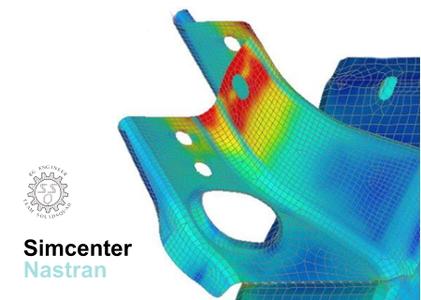XYZ軟體急先鋒
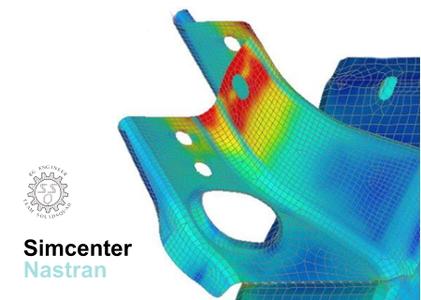
Siemens Simcenter Nastran 2020.1 Win64 強大的高級CAE軟體 英文破解版(DVD一片裝)
-=-=-=-=-=-=-=-=-=-=-=-=-=-=-=-=-=-=-=-=-=-=-=-=-=-=-=-=-=-=-=-=-=-=-=-=
軟體名稱:Siemens Simcenter Nastran 2020.1 Win64 強大的高級CAE軟體 英文破解版(DVD一片裝)
語系版本:英文破解版
光碟片數:單片裝
破解說明:
系統支援:Windows 7/XP/Vista
軟體類型:強大的高級CAE軟體
硬體需求:PC
更新日期:2020-03-28
官方網站:http://www.plm.automation.siemens.com
中文網站:
軟體簡介:
銷售價格:$180元
-=-=-=-=-=-=-=-=-=-=-=-=-=-=-=-=-=-=-=-=-=-=-=-=-=-=-=-=-=-=-=-=-=-=-=-=
破解說明:
0. Uninstall ANY SIEMENS SPLM License Server if one is installed:
- If the original SPLM License Server is installed, use "Programs and Features"
to remove it
- If SSQ SPLM License Server is installed, run as Administrator the "server_remove.bat"
from the SPLM License Server folder
1. DO NOT install original SPLM License Server from SimcenterNastran setup media!!!
2. Install or update the SolidSQUAD Universal License Server
If SolidSQUAD Universal License Server has never been installed
on the computer:
- unzip the "SolidSQUAD_License_Servers" folder from
"Server\SSQ_UniversalLicenseServer_Core_.zip" to any DRIVE ROOT
folder X:\ (like C:\, D:\, E:\ etc), so the path will be:
X:\SolidSQUAD_License_Servers
- unzip the "Vendors" folder from
"Server\SSQ_UniversalLicenseServer_Module_SiemensPLM_.zip"
to the "SolidSQUAD_License_Servers" folder
- As administrator run "install_or_update.bat" from "SolidSQUAD_License_Servers"
folder and wait until it completes
-- OR --
If SolidSQUAD Universal License Server is already installed,
but the release-date of "Server\SSQ_UniversalLicenseServer_Core_.zip"
is newer than the installed one, update the server installation:
- As administrator run "uninstall.bat" from "SolidSQUAD_License_Servers"
folder and wait until it completes
- unzip the "SolidSQUAD_License_Servers" folder from
"Server\SSQ_UniversalLicenseServer_Core_.zip" to any DRIVE ROOT
folder X:\ (like C:\, D:\, E:\ etc), so the path will be:
X:\SolidSQUAD_License_Servers
- unzip the "Vendors" folder from
"Server\SSQ_UniversalLicenseServer_Module_SiemensPLM_.zip"
to the "SolidSQUAD_License_Servers" folder
- As administrator run "install_or_update.bat" from "SolidSQUAD_License_Servers"
folder and wait until it completes
-- OR --
If the release-date of "Server\SSQ_UniversalLicenseServer_Core_.zip" is not newer
than the installed one but the release-date of
"Server\SSQ_UniversalLicenseServer_Module_SiemensPLM_.zip" is newer than the installed one,
update SiemensPLM module only:
- unzip the "Vendors" folder from
"Server\SSQ_UniversalLicenseServer_Module_SiemensPLM_.zip"
to the "SolidSQUAD_License_Servers" folder
- As administrator run "install_or_update.bat" from "SolidSQUAD_License_Servers"
folder and wait until it completes
5. Install Siemens SimcenterNastran 2020.1-1899 Win64
At setup when asked for license file or license server port and name input:
27800@localhost;28000@localhost;C:\ProgramData\Siemens\vistagy_SSQ.dat
6. Overwrite original (by default
C:\Program Files\Siemens\SimcenterNastran_2020.1 ) with cracked one from folder "Client"
7. Reboot computer
8. Enjoy!
軟體簡介:
一款強大的高級CAE工具,該軟體包括用於線性和非線性結構分析,是動態回應,
聲學,轉子動力學,氣動彈性,熱分析和優化的強大解決方案,可以為工程師提
供強大的計算功能,並且保證準確性,可靠性和可擴展性。
Siemens announces the new release of Simcenter Nastran software.
Manufacturers and engineering suppliers in aerospace, automotive,
electronics, heavy machinery, medical devices and other indus-tries
rely on Simcenter Nastran software for their critical engineering
computing needs so they can produce safe, reliable and opti-mized
designs within ever shorter design cycles.
-=-=-=-=-=-=-=-=-=-=-=-=-=-=-=-=-=-=-=-=-=-=-=-=-=-=-=-=-=-=-=-=-=-=-=-=